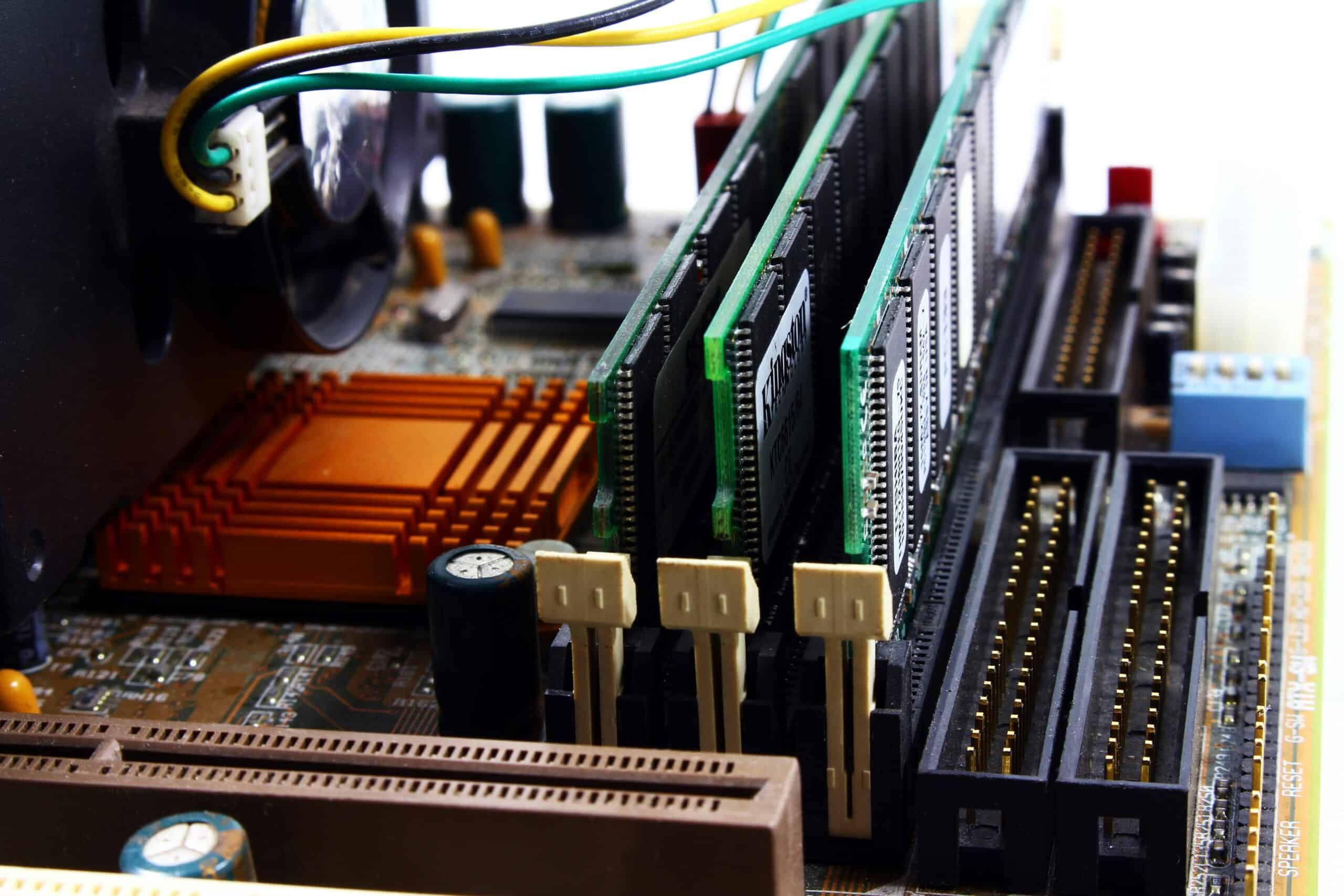Hardware failure is among the top causes of data loss, resulting in costly operational disruptions, financial losses and reduced productivity.
But while some system outages are inevitable, there are effective ways to fully prevent data loss from hardware failure – even if all your servers are toast. In this post, we explore the most important strategies.
🔐 Keep Your Business Running. No Matter What.
Don’t let downtime cost you revenue or customer trust. Datto BCDR ensures your data is safe and recoverable in minutes, not days.
Explore Datto BCDR →How Does Hardware Failure Kill Your Data?
Businesses typically store their data on physical storage devices, either on-premises, in the cloud or a combination of both. While cloud storage is increasingly common, studies show that the vast majority of organizations still use local hardware, such as direct-attached storage (DAS) devices connected to servers and computers and local network-attached storage devices (NAS).
A malfunctioning or failed drive, whether on-premises or in a datacenter, can lead to costly data loss and operational disruptions.
Hardware Failure: Common Causes
Hardware failure can occur for several different reasons, but the most common causes include:
- Aging hardware: Storage drives naturally degrade over time, especially hard disk drives (HDDs), which have moving parts.
- Power issues: Sudden surges, fluctuations or loss of power can lead to hardware damage and data corruption.
- Environmental elements: Heat and humidity are common causes of hardware failure, which is why spaces for IT infrastructure must have proper climate regulation.
- Physical hardware damage: Physical damage, such as shock and vibration during installation or operation, can cause hardware to fail.
- Human error: Accidents during configuration, maintenance and replacement can increase the risk of failure.
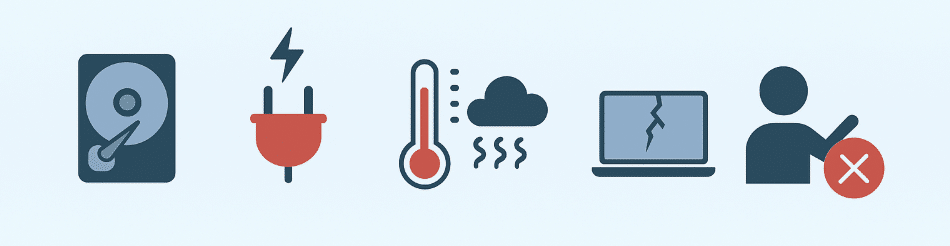
Levels of Severity
When hardware and software suddenly stop working, three different levels of data loss can occur:
- Minor losses: Any data in transit to or from the server is usually lost because the system fails before saving it.
- Widespread data corruption: More serious system errors can corrupt any new or modified data from the last several minutes or even hours, resulting in a much greater loss of data.
- Complete data loss: The most catastrophic malfunctions can render a drive inoperable or essentially wipe out all data, thus requiring a full data restore.
Unpatched software or operating systems and aging disk drives are the most common culprits for the biggest data catastrophes. Most hard drives that fail do so within three years, on average. That means as every year passes, there’s a greater chance of a failure that could devastate your data storage.
Hardware Failure vs. Other Causes of Data Loss
System failures aren’t the only data killers to consider. The most common causes of data loss include:
- Hardware failure
- Software errors
- Malware and viruses
- Accidental data deletion
- Malicious data deletion
- Physical hardware damage
- Misplaced or stolen devices
- Power failures
- Network failures
- Overwritten data
- Expired software licenses (SaaS application data)
Each of these issues has the potential to cause a disaster, but some are more likely than others.
Human error and hardware failure make up the bulk of business data loss. According to Verizon’s 2024 report, 68% of all data breaches involve the human element, such as compromised credentials or accidental file deletion. While natural disasters tend to get the biggest headlines, they don’t happen every day. Mistakes and system malfunctions do.
How to Prevent Data Loss from Hardware Failure
Which practices will help prevent data loss in case of a computer malfunction? The following list of planning frameworks, recovery procedures and IT solutions can significantly lower your risk of data being permanently destroyed in a system breakdown.
1) Begin with a Business Continuity Plan
A business continuity plan (BCP) serves several purposes, but its most important objective is ensuring that your business can continue operating after a disruptive event.
Your BCP should outline the steps and systems for responding to all types of disasters, ranging from hardware failures and system malfunctions to fires and floods. Think of this document as a recovery roadmap. It should state exactly how your business will attempt to recover from data loss and the procedures for getting everything back online. It should also identify preventative measures that help the company avoid hardware failure and data loss.
Additionally, the document should contain a thorough risk assessment and a business impact analysis. These will help identify your potential weaknesses and prioritize the most vital elements of your continuity planning.
2) Back Up Your Data
A robust data backup system is arguably the best way to prevent data loss from hardware failure because it ensures you can restore any files that have been destroyed.
You should regularly back up every kind of data your business handles, including:
- Applications and software data
- Operating system data
- Databases
- Emails
- Information assets (all company files)
- Customer relationship management (CRM) data
- Virtual machines
- Cloud & SaaS data
- Endpoint data
Data backups are a critical failsafe, especially in the age of ransomware. With frequent restore points, backups give you the ability to prevent a file from being accidentally erased or damaged in a way that makes it irrecoverable.
Your backups should be reliable, complete and quickly recoverable. Today, that means deploying a 360-degree business continuity and disaster recovery (BC/DR) solution like Datto SIRIS. (Check Datto pricing for your organization.)
3) Replicate Data to the Cloud
In some instances of hardware failure, you may find that your local backups are unreliable too. What now? The solution is not to rely solely on one type of backup.
Today’s best BC/DR systems use an approach called hybrid cloud backup, which backs up data on site and in the cloud. If your local hardware experiences a catastrophic failure, you can turn to plan B. You’ve still got a backup in the cloud, allowing you to access all your files in seconds.
4) Virtualize Data Backups
Backing up data to the cloud is a smart step, but it’s even better if you can virtualize those backups. With virtualization, you can boot up the backup as a virtual machine and continue using your critical applications until the on-site systems are ready to go.
Some BC/DR solutions, even those designed for small businesses like Datto ALTO, store your backup as an image-based, fully bootable virtual machine. You can complete this virtualization via the on-site BC/DR appliance, the cloud or with a combination of both – a process known as cloud virtualization. If your on-premise infrastructure fails, you can still virtualize your backup from anywhere.
Unlike a full data recovery, which can take longer, virtualization lets you access all your data and applications in seconds. Think of the virtual machine like a complete Windows operating system running within a single window of your computer, where you can continue to run all the applications that power your business. Even better, the system will still back up any new or modified data while you use this virtual environment.
5) Set Recovery Point Objectives (RPOs)
Some data loss is inevitable, but you can limit it with a documented backup strategy. To prevent loss of work on a computer, it is essential to set a recovery point objective for your backups. Your recovery point objective (RPO) dictates how old your data can be if you need to recover a backup. In other words, it sets how frequently you need to perform backups to avert a major disruption from data loss.
Let’s say your RPO for critical files and application data is one hour. In that case, you should perform new backups every 60 minutes, at minimum. In the event of drive failures, you’d only lose a maximum of one hour’s worth of data.
Your RPO is based on several factors, most notably the business impact of prolonged data loss. As such, determine your RPO during the business impact analysis phase of your business continuity planning.
6) Test Your Backups
Having a robust data backup system is the most important way to prevent data loss from hardware failure, but you need to test those backups to confirm that they’re viable. Don’t assume that they’ll work when the time comes, especially if you’re relying on older incremental backup processes, which are notorious for failure during the recovery process.
Spending hours piecing together a backup is a nightmare scenario for IT managers who are racing to restore data after a major server failure. If you want to avoid the problems with traditional incremental backups altogether, consider moving to a backup system that eliminates dependency on the incremental chain.
Backup failures happen surprisingly often, so testing them for integrity and bootability is crucial. Ideally, you’ll use an automated process that alerts your IT teams to any issues.
7) Patch and Update Your Systems
Keep in mind that you can prevent some hardware failure by identifying potential vulnerabilities, such as outdated system files and firmware.
Our advice? Patch your systems — regularly.
No matter whether you’re running a small business with a few desktops or an enterprise company with sprawling infrastructure across the globe, you should be fully aware of all the hardware and software you’re using on every machine. More than that, you should install updates for those systems as soon as they become available, assuming they’re not automated.
Patches exist for a reason, often to resolve critical stability problems and other vulnerabilities that leave your systems at risk for malfunction. Updating your systems proactively and on a regular schedule is easy. Recovering from a major data loss after a system malfunction, on the other hand, is rarely so simple.
8) Replace Aging Hardware
The risk of hardware failure increases as hardware ages. You can reduce the risk of data loss by replacing those components before they have the chance to fail. This is especially true for conventional spinning disk drives, whose parts are constantly moving and naturally degrade over time.
Why wait until the drives and the data saved on them are suddenly gone? You know you need to replace them every few years, so adopt a preemptive strategy. Hot swap drives are increasingly common these days, which makes it even easier to replace old drives without upgrading to completely new servers.
Follow the manufacturer’s recommended replacement timeline to determine how often you need to upgrade. These recommendations tend to max out at about five years because it becomes exponentially more expensive for manufacturers to support aging servers.
The same goes for all your hardware: know how often to replace each component and follow those guidelines accordingly to prevent unexpected failure.
9) Properly store and maintain hardware
The physical environment in which your hardware operates plays a significant role in its longevity. Be sure to maintain a stable environment for all servers, storage devices and other equipment.
- Ensure proper ventilation: Overheating is a major cause of hardware failure. Ensure that devices have adequate airflow and are not operated in excessively hot environments.
- Clean hardware: Dust and debris can cause overheating and damage to internal components. Regularly cleaning your computers and servers is an effective preventative measure.
- Use uninterruptible power supplies (UPS): A UPS provides backup power in the event of an outage, protecting against power surges and fluctuations, which can damage hardware and cause data loss.
Frequently Asked Questions (FAQ) about Data Loss & Hardware Failure
To help you find solutions to the most pressing data loss issues as quickly as possible, we put together answers for some of the most common questions we hear from our clients.
1. What are some different types of data loss prevention?
Three important methods of data loss prevention are data backups, system patching and routine hardware replacement. These methods help prevent data loss from occurring by ensuring that compromised data can be restored after incidents such as hardware failure, accidental deletion, malware or cyberattack.
However, these methods should not be confused with data loss prevention solutions (DLP), which are primarily security solutions designed to prevent sensitive data from being shared with unauthorized parties.
2. What are the most common causes of data loss?
Hardware failure is among the most common causes of data loss. This includes server outages due to failing disk drives and data corruption in endpoint devices, such as laptops. Another frequent reason for data loss is human error, such as accidental deletion, overwriting data or taking actions that lead to data breaches. Among cyberattacks and malware, ransomware attacks are the leading cause of data loss, affecting more than 62% of global businesses in 2025.
3. How can you prevent data loss due to hardware failure?
The best way to prevent data loss due to system failure is to back up your data frequently. Nearly every organization loses data because of hardware failure, but having dependable backups ensures that you can recover the data even if you can’t retrieve it from the primary storage device. To prevent a system failure from occurring, continually monitor device performance and replace aging hardware before it fails. Regularly updating and patching systems will also help to eliminate vulnerabilities that could lead to system failure.
4. What is an example of data loss?
The term data loss can refer to any event that results in deleted, damaged or missing data. A common example is when hardware failure destroys files that a business needs to operate. Additional examples of data loss include accidentally deleted files, data destroyed by malware, corrupted files and maliciously deleted data.
5. What is a good way to protect your data in case your computer malfunctions?
A good way to protect your data from being permanently destroyed by malfunctioning hardware or software is to maintain frequent data backups. Routine backups ensure that you can restore your critical files, applications and O/S data, even if your computer malfunctions.
Conclusion
To prevent data loss from hardware failure, businesses must regularly back up their data to a secondary storage location, such as a dedicated local backup device, cloud storage system or a combination of both. While some hardware failure can be prevented by regularly updating and replacing aging components, only data backups provide a complete failsafe against permanent data loss.
Shield Your Business Against Data Loss from Hardware Failure
See how your organization can prevent data loss from hardware failure with dependable BC/DR solutions from Datto. Request Datto SIRIS 5 pricing or schedule a call with one of our data protection specialists at Invenio IT for more information. You can also reach us by calling (646) 395-1170 or emailing success@invenioIT.com.